Facebook allows its users to add their education while creating their Facebook profile. Users can add the school where they studied & show their educational background to the public. It just not makes members to identify each other but also makes them able to connect with school-related communities. However, there can be a situation when users have to Change School on Facebook. A user may want to change a school due to his/her transfer, completion of a degree or just simply want to update their information. In such situations Facebook facilitates its users to Change School on Facebook.
This article is going to cover a procedure about to Change School on Facebook. It will cover the process in an authentic way that will make users able to change their educational background easily. So, if you are a user who wants to Change School on Facebook but looking for tips & reliable procedures then this article is going to be the best solution for you. Read the article till the end to maximize your digital visibility.
Similar Queries
- How can I Change School on Facebook
- How do I Change School on Facebook
- How can I change Education on Facebook
Prerequisites
- Any company’s mobile or iPhone
- The device should have an active version of Android or IOS operating systems
- Internet service should be available
- Users should have an active Facebook account
Steps to Change School on Facebook
The article will cover practical procedures for both Android & IOS users. Users can follow as per their requirements.
- For Android Users
- For IOS Users
1. For Android Users
Step 01: Tap Facebook.

Step 02: Tap Edit profile option.
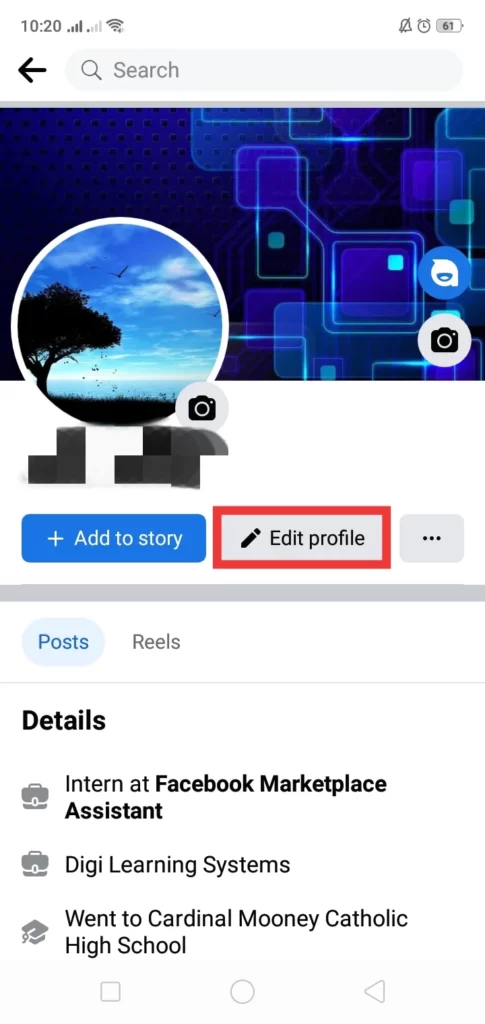
Step 03: Tap the old school details.

Step 04: Tap Edit Icon available at right side of old school’s detail.
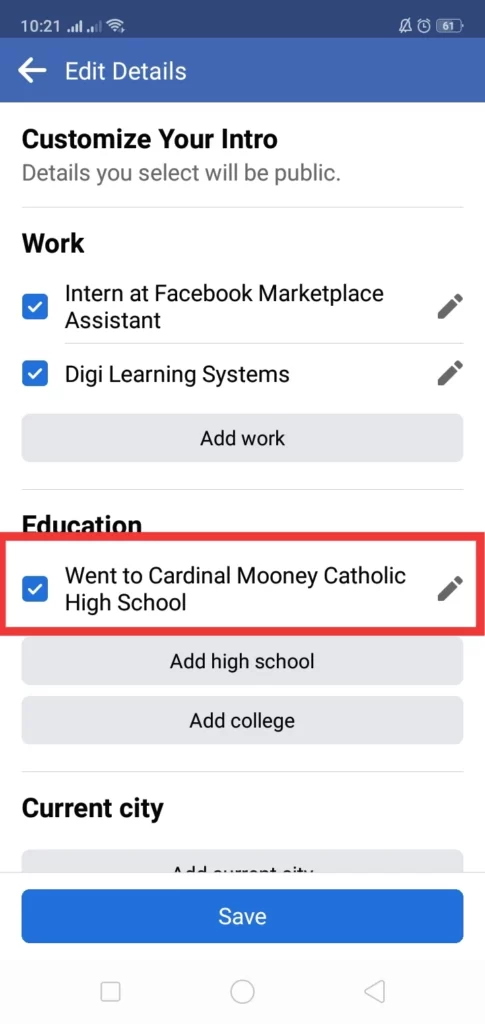
Step 05: Add new school name & tap Save finally.
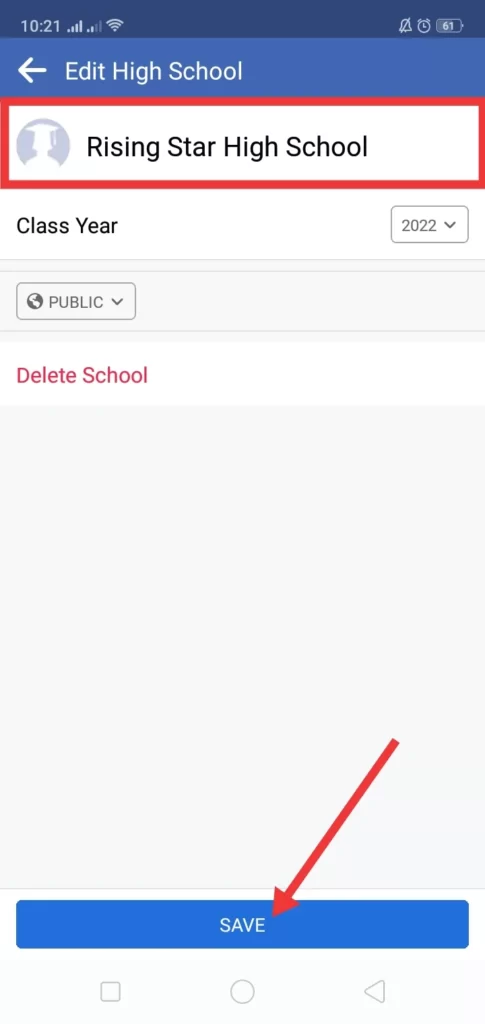
Step 06: School name has been changed.
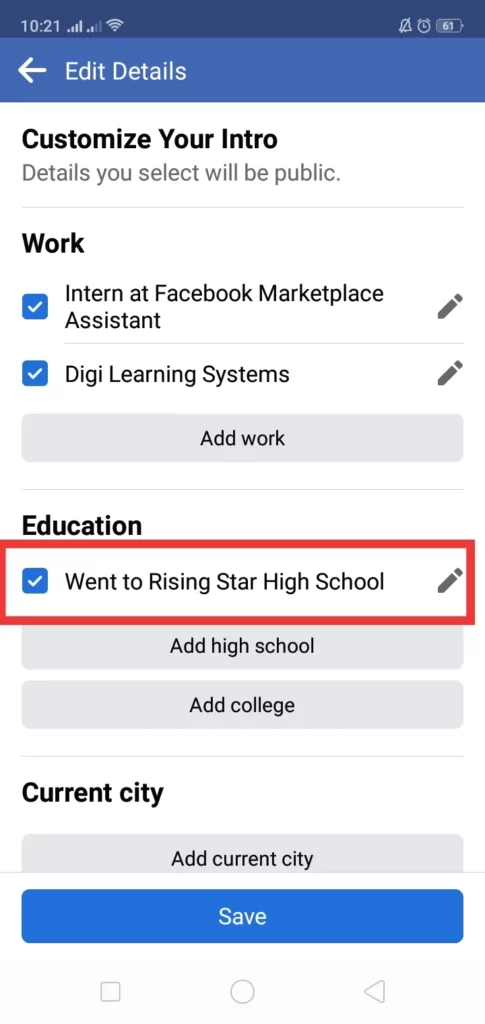
2. For IOS Users
Coming Soon…
The article has covered a successful procedure regarding to Change School on Facebook. It will surely prove beneficial for a Facebook user. It will make users able to show their current educational juorney. Procedure has been covered in an easy way that even it will work hundred percent for newbies. If you are interested to get more Informative content then you can visit other articles.
Why do I am unable to add my school on Facebook?
Its possible that Facebook may not yet have your high school in its database, in such a situation, you may just manually write the full name of your school if it doesn’t show up in the selection.
Can I find someone on Facebook with their school name?
If you thought can you search for someone by the high school you attended then the answer is, Yes. In the search box, type the name of the high school. Check the friends and followers on the school’s Facebook page if it has one.
Can high school students use Facebook?
At this age, 32% of teenagers say they have ever used Facebook, a drop of 39 percentage points from 2014–15 when 71% claimed they had. Facebook continues to be widely used by adults, despite the fact that today’s teenagers use it less often than they did in the past, as evidenced by other recent Centre research.
